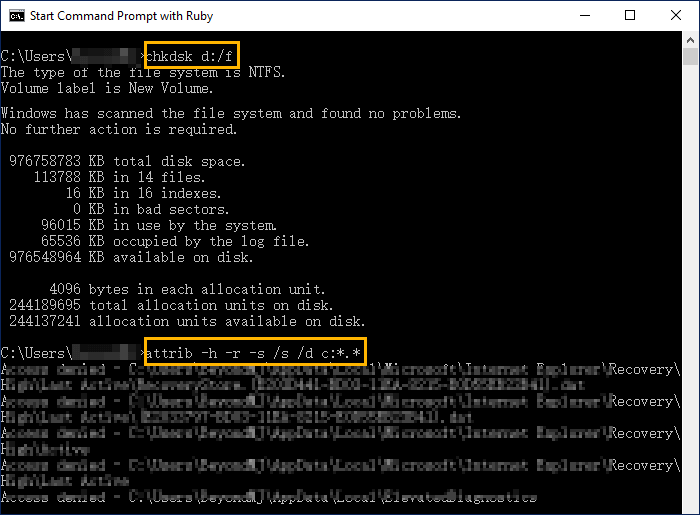In our increasingly digital world, flash drives have become essential tools for storing and transferring files. However, they are not immune to failures and corruption that can lead to significant frustration. Whether it’s a crucial work document, cherished photos, or any other important data, losing access to files can be a daunting experience. In this guide, we will explore effective methods to recover files from a corrupted flash drive, providing you with the knowledge to tackle this common problem.
Corruption can occur for numerous reasons, including improper ejection from a computer, physical damage, or malware infections. Recognizing the signs of a corrupted flash drive is the first step in the recovery process. Fortunately, with the right tools and techniques, you can often restore your valuable files without needing to resort to professional data recovery services.
Throughout this article, we will cover various methods to recover files from a corrupted flash drive, ranging from simple troubleshooting to advanced recovery software. By following these steps, you can increase the chances of retrieving your lost data and ensuring that your flash drive remains a reliable storage solution in the future.
What Are the Signs of a Corrupted Flash Drive?
Identifying a corrupted flash drive is crucial for timely recovery. Here are some common signs:
- The drive is not recognized by the computer.
- Files are missing or show as corrupted.
- The drive is inaccessible despite being detected.
- Error messages pop up when trying to access files.
How Can You Prevent Flash Drive Corruption?
Prevention is always better than cure. Here are some tips to avoid flash drive corruption:
- Always safely eject the drive before removing it.
- Keep the flash drive away from extreme temperatures and moisture.
- Use antivirus software to protect against malware.
- Regularly back up important files to another storage medium.
How to Recover Files from a Corrupted Flash Drive Using Built-in Tools?
Sometimes, your operating system has built-in tools that can help recover files from a corrupted flash drive.
Using Windows Check Disk Utility
The Check Disk Utility is a straightforward method for repairing minor corruption:
- Connect the corrupted flash drive to your computer.
- Open Command Prompt as an administrator.
- Type
chkdsk X: /f(replace X with your drive letter). - Press Enter and allow the utility to scan and repair the drive.
Restoring Previous Versions in Windows
If your flash drive was previously functioning, you might be able to recover files using the Previous Versions feature:
- Right-click on the drive in File Explorer.
- Select Properties and navigate to the Previous Versions tab.
- Choose a version to restore and click Restore.
What is Data Recovery Software and How Does it Work?
Data recovery software can be a lifesaver when built-in tools don’t work. Here’s how it functions:
- It scans the drive for recoverable files.
- It uses algorithms to rebuild corrupted data.
- It allows you to preview and select files for recovery.
Which Data Recovery Software Should You Use?
There are several reputable data recovery software options available. Some popular choices include:
- Recuva
- EaseUS Data Recovery Wizard
- Disk Drill
- Stellar Data Recovery
How to Use Data Recovery Software to Recover Files from a Corrupted Flash Drive?
Follow these general steps for using data recovery software:
- Download and install the software of your choice.
- Connect the corrupted flash drive to your computer.
- Launch the software and select the flash drive for scanning.
- Initiate the scan and wait for the software to find recoverable files.
- Select the files you wish to recover and choose a safe location to save them.
What to Do If Software Recovery Fails?
If data recovery software does not yield results, consider the following:
- Seek professional data recovery services.
- Stop using the flash drive to avoid overwriting data.
- Assess if the drive can be repaired or needs replacement.
Is It Possible to Fix a Corrupted Flash Drive Without Losing Data?
Sometimes, repairing a corrupted flash drive while retaining data is possible. Here are some methods:
- Use specialized repair tools designed for flash drives.
- Try formatting the drive if no important data remains.
- Consult with data recovery experts for possible solutions.
Conclusion: How to Recover Files from a Corrupted Flash Drive?
Recovering files from a corrupted flash drive can be a challenging yet manageable task. By understanding the signs of corruption, employing built-in recovery tools, utilizing data recovery software, and knowing when to seek professional help, you can effectively retrieve your lost data. Remember to practice good habits to prevent future corruption, ensuring your flash drive remains a reliable storage option.
Article Recommendations
- Sherell Ford
- Cartel Murder Photos
- Large Living Room Cabinet
- Robbi Morgan
- Vegan Restaurants In Sugar Land
- Driving Test Edmond Ok
- Vintage Grandfather Wall Clock
- Kobe Thai
- Ap Precalculus Unit 3 Review
- Evergreen Bushes And Shrubs